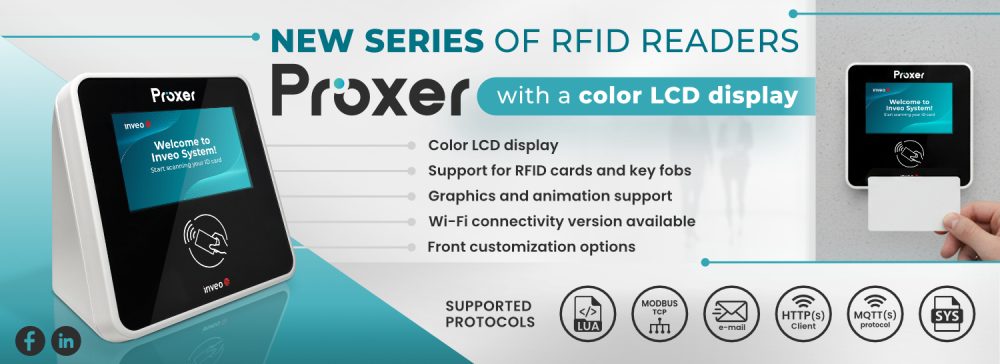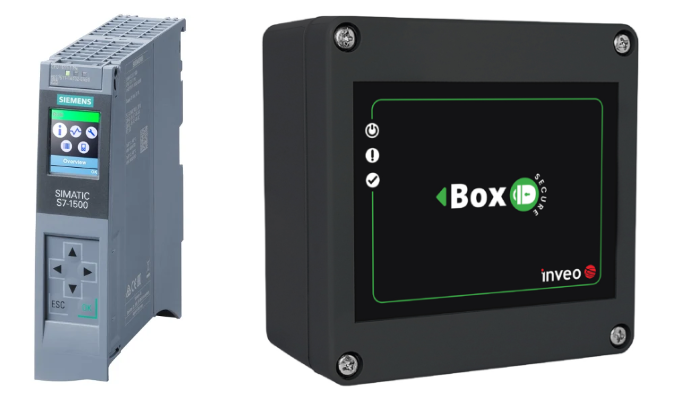Integration of S71200/1500 Controller with Inveo LANtick IO module via Modbus TCP/IP

S7 PLC configuration
This tutorial is intended to demonstrate the process of configuring the Inveo LANtick module with Siemens S7-300/S7-1200/S7-1500 controllers using the Modbus TCP/IP protocol.